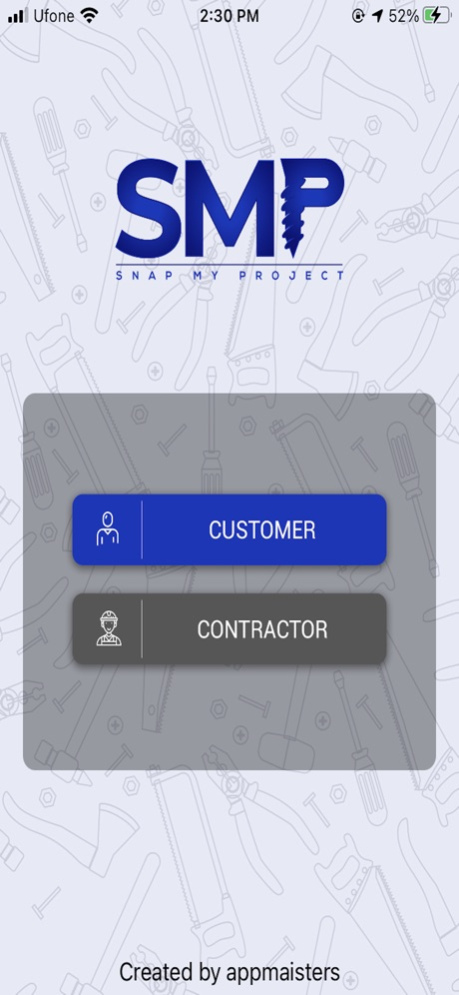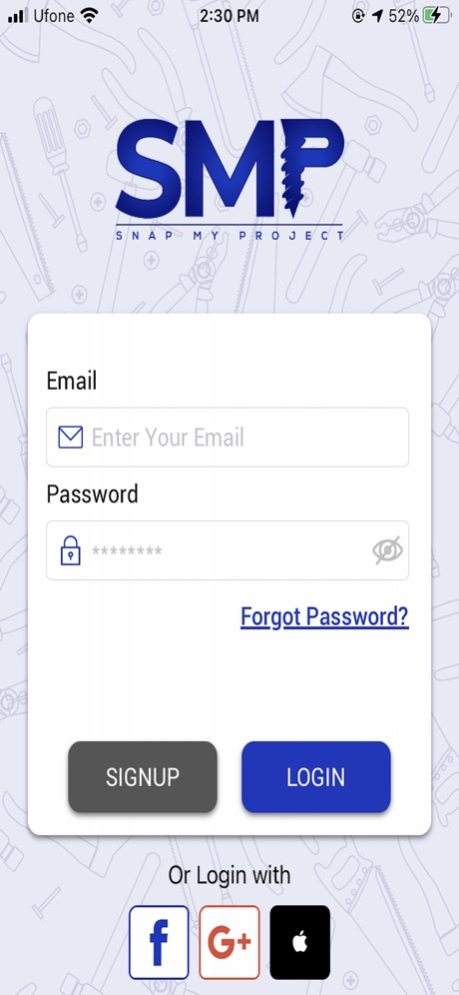Snap My Project 1.6
Continue to app
Free Version
Publisher Description
Snap My Project is a digital platform to connect users who need a service, project, or job completed with an expert to fulfill those needs. Every day millions of people are looking for an expert, contractor, or service professional to fulfill jobs that need to be completed. Whether around their home, needing an automobile restored, or simply needing a photographer for a wedding, Snap My Project is here to help. Snap My Project brings people together to allow a simplistic, quicker, and more cost-effective method to get your tasks completed! We strive to save our customers and contractors time and money by using our platform. This is free for our customers! At only a small subscription fee per month for our professionals, our platform allows businesses to gain traction and grow without expensive advertising fees or taking percentages of their profits. Our goal at Snap My Project is to bring people together to complete jobs seamlessly and cost-effectively. We want to hear from our users! Please help us improve Snap My Project and better address the needs of people by leaving feedback via the suggestions tab on your profile.
Sep 28, 2022
Version 1.6
Minor UI change
About Snap My Project
Snap My Project is a free app for iOS published in the System Maintenance list of apps, part of System Utilities.
The company that develops Snap My Project is Anthony Williams. The latest version released by its developer is 1.6.
To install Snap My Project on your iOS device, just click the green Continue To App button above to start the installation process. The app is listed on our website since 2022-09-28 and was downloaded 0 times. We have already checked if the download link is safe, however for your own protection we recommend that you scan the downloaded app with your antivirus. Your antivirus may detect the Snap My Project as malware if the download link is broken.
How to install Snap My Project on your iOS device:
- Click on the Continue To App button on our website. This will redirect you to the App Store.
- Once the Snap My Project is shown in the iTunes listing of your iOS device, you can start its download and installation. Tap on the GET button to the right of the app to start downloading it.
- If you are not logged-in the iOS appstore app, you'll be prompted for your your Apple ID and/or password.
- After Snap My Project is downloaded, you'll see an INSTALL button to the right. Tap on it to start the actual installation of the iOS app.
- Once installation is finished you can tap on the OPEN button to start it. Its icon will also be added to your device home screen.